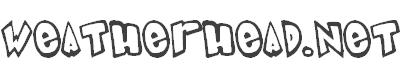I had an interesting situation present itself earlier in the week. My oldest son had texted me at work and told me that his Late 2011 model 13″ MacBook Pro laptop wasn’t staying powered on. The symptoms presented were that the machine would be booted up, and working just fine but then the screen would kind of go ‘green’ and have a bunch of horizontal lines on it. In addition, it would beep pretty loudly 3 times, and then stop and beep again. Interesting!
After getting home from work and a bit of investigation on-line, it was pretty easy to determine many others have run into the same situation. A bit research reveals a couple of good tips from Apple’s own support site:
After review, I think easy enough, I’ll just swap out the RAM. If you have never swapped out the RAM in a MacBook Pro before, the process of doing so is actually quite easy. My daughter’s also got a similar 13″ MacBook Pro for when we got it for her for college. As such, I’ve got some additional RAM at the house; and figure I’ll just swap out the RAM to rule out any bad memory. Apple’s support site has a nice article with explanation on how to swap out and replace memory at the following support link: https://support.apple.com/en-us/HT1270
I swapped the memory in a couple minutes and then it powers up, we can log into the laptop – and all seems well. The Mac recognizes both pieces of memory, and all seems well. I hand the laptop to my son, and then several minutes later — it powers off and starts beeping again. What the heck!?
My son does some gaming on his MacBook Pro, and I’ve always mentioned to him that his fan seems to be running really ‘hot’ – so I decide to kill two birds with one stone. We need to address the 3-Beep issue, but also I figure while I’m at it – let’s see if I can figure out what’s up with the fan. So I take the back cover of the MacBook Pro off again. Now, if you have never ran across the iFixit website, I have to say…what a gem!
I figure that it can’t be that hard to take things apart (it’s the putting back together that can get ya – ha!). At any rate – I find that the iFixit site has a beautiful step-by-step guide for logic board replacement.
I start detaching the cables from the Logic Board and then remove the fan. After removing the fan, I think we have uncovered the source of the fan working overtime ! (look at that gunk)
At this point, I’m determined to remove the rest of the logic board just to give it a good cleaning.
I thoroughly clean the logic board and the dust/dirt buildup using a can of compressed air I’ve got laying around the house, and then proceed to re-install the logic board back into the MacBook Pro. I’m thinking all is well. Now that it’s clean – all should be good right?…..Wrong!!
The MacBook Pro boots up just fine and stays powered on without any issues for about 10-15 minutes this time, but then reverts back to the original symptoms my son mentioned at the start of this journey. I’m thinking, OK…let’s think logically here:
- We replaced the RAM in the MacBook Pro completely with a known working set of memory modules.
- We took out the logic board and gave it a good cleaning.
Then it dawns on me. What if one of the memory slots is bad…cause the memory itself isn’t bad. As such, I pull the back cover off one more time, and remove both pieces of memory. I then re-insert only 1 piece of memory into the top slot of the logic board, and leave the bottom slot unoccupied. Put the cover back on, boot it up, and it stays powered on without any issues for over a couple hours. I’m thinking son of a gun….but I have to know for sure. Let’s power down the laptop, remove the back cover and simply move that single memory module to the bottom slot in the logic board and power back on. What do you know…we get the dreaded 3-beeps back again. Interesting!!
At this point, I power down the MacBook Pro one more time, move the single memory module back up to the top slot in the logic board, and power back on again. The laptop ran overnight, and all seems well. At least the laptop is working again (albeit with one working memory slot)…..and I’ve figured out how to remove/replace a logic board in a MacBook Pro should the situation ever be necessary down the road.